This post was originally posted on Babelhut.
The bold statement that is the title of this post should really read “Why You Should Be Using the US International Keyboard Layout If You are Studying Languages that Use the Roman Alphabet and Especially If You are a Software Developer,” but that makes a monster of an already long title. So keep in mind this post is not aimed at anyone studying languages that use non-Roman-derived writing systems.
It all began so innocently…
On June 13th, I received this tweet from @darmorrow which thanked me for creating Barra de Español and asked me how to type the “@” key. That was followed by a comment she made here on babelhut, explaining that she had transformed her whole computer to Spanish but was still figuring it out. I realized that she had begun using the Spanish keyboard layout exclusively, but I was still primarily using the US English keyboard layout and switching to the Spanish layout only when I needed to type in Spanish. Oh no, I thought. My immersion experience is incomplete unless I use the Spanish layout full-time!
The quest for the holy grail a more complete immersion experience
I decided right away to switch my keyboard layout to a Spanish layout full-time, but I was concerned that learning where the various punctuation keys were would be a nightmare. I briefly considered purchasing an actual Spanish keyboard, but instead found a more frugal solution. Stickers! I bought three sets of stickers which I put on my keyboards at home and at work. The first keyboard I did I put every single sticker on the keyboard, which took some time. On subsequent keyboards I only put on the stickers on keys that were different between the US and Spanish layouts. Once the stickers were in place, I switched all of the computers that I used to the Spanish layout.
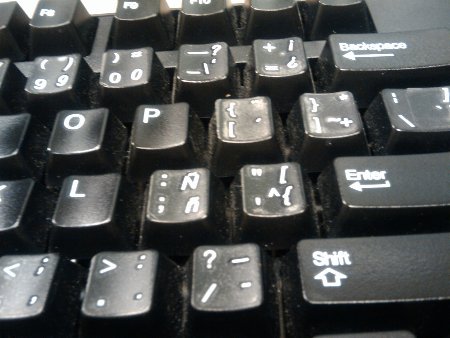
Codito ergo sum
With this setup I was doing fine writing emails and surfing the web. But I’m a software developer, and one who deals with a lot of HTML and XML. I very quickly realize there was no easy way to type the greater-than and less-than signs! “<” and “>” were seemingly unobtainable! On my Linux computers at home I discovered an obscure key combination that produced those characters, but on my Windows machine at work, nothing worked. Greater-than and less-than were not my only problems though. When I write code, I need to know where all the various punctuation marks are. The Spanish layout has them moved all over the place, and although I planned to just learn the new layout, many of the keys seemed like there were in very inconvenient places. I was frustrated.
The US International Keyboard Layout
I then remembered a comment made by my friend Ramses suggesting that I try the US International keyboard layout. I set it up and I immediately knew this was what I needed. The layout has all of the punctuation marks where I expect them. I can easily type áéíóúñ¿¡ just by hitting the Alt key on the right side of the space bar and the corresponding key. I can also get those accented vowels by hitting the ‘ key first. I am able to type äëïöü with the “ key, even though only ü is used in Spanish. I can do all that without having to switch keyboard layouts or being mindful of my current keyboard layout.
Like everything else, there are some drawbacks. In order to produce a ‘ or ” or ~ or ^ you must hit the space bar following those keys. I’ve had this layout setup for over a month now and I’m finally hitting the space bar automatically after those keys. Overall, I feel the benefits outweigh the drawbacks and I intend to continue using the US International keyboard layout.
Have you experimented with other keyboard layouts, or are you considering it? Write about it in the comments!