This post was originally posted on Babelhut.
As I mentioned at the end of my article,
Setting up a Spanish keyboard in Windows Vista
, I am primarily a user of Linux and the KDE desktop environment. In an small effort to immerse myself in a little more Spanish, I changed my desktop from English to Spanish. To do this, I opened the KDE Control Center. Under “Regional & Accessibility” I selected “Country/Region & Language.” I added Spanish to the list of languages, and made sure it was at the top of the list. After clicking on “Apply,” the new settings only apply to programs that start after the change. So in order to make the whole desktop in Spanish, I had to logoff and log back in.
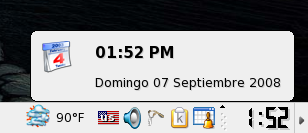
Once I logged backed in, I was a bit overwhelmed with new vocabulary. One good source of vocabulary was the clock in the lower right-hand corner. When I hovered the mouse over the clock, it shows the current day of the week, day of the month, the current month and year. I had been having trouble with remembering the days of the week before this. Now everyday I hover the mouse over that clock to see the name for today. I probably should have added the days of the week to my SRS a long time ago, but I had never thought to before.
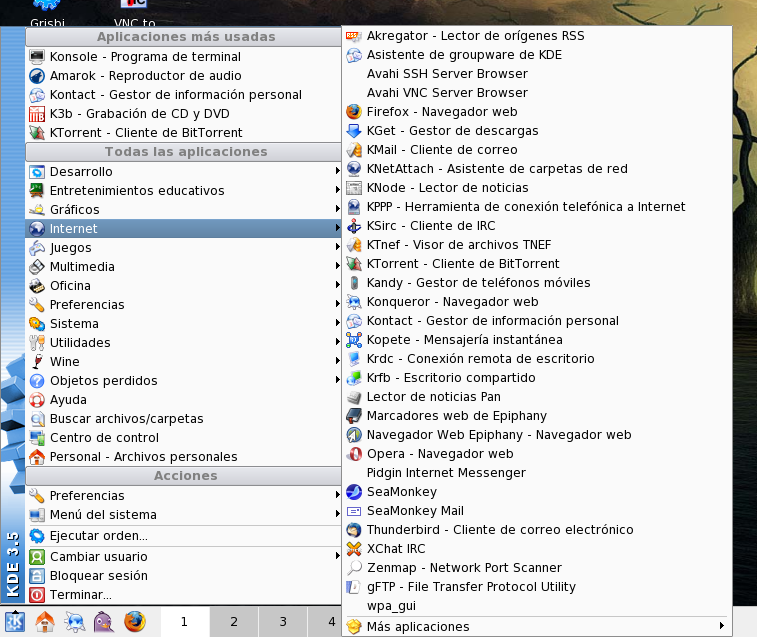
I’ve also been learning other words through my daily computer use. Many of the words I’ve had to look up to know what they are. Lingro.com has been invaluable for this. Some of the words I already knew like abrir (open) and salir (close), but there were many that I had not seen before. These include carpeta (folder), archivo (file), tipo (type), marcadores (bookmarks), herramientes (tools), guardar (save), and enviar (send).
While most of this new vocabulary is not useful to me in daily conversation just yet, it will be useful when discussing use of a computer or even discussion concerning an office environment in Spanish. It also another way to motivate myself with Spanish and keep myself interested in learning more.
Unfortunately this change isn’t totally complete. While all of my KDE applications are now in Spanish, applications written with GTK or other toolkits are still in English. This includes applications like Firefox, the GIMP, and OpenOffice. I’m not quite sure what’s required to make those display in Spanish, though I intend to research that at a later date.