This post was originally posted on Babelhut.
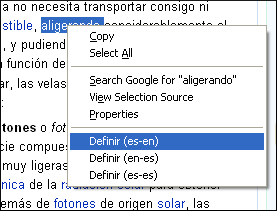 Ladies and gentlemen, Spanish students across the globe, I’d like to introduce you to my latest creation! It’s a Firefox add-on called
Barra de Español. It lets you find word translations and definitions using
wordreference.com
by typing the word in the toolbar, or by highlighting the word and right-clicking on it. It helps insert the special characters that Spanish uses that may not be on your keyboard. It provides links to native Spanish web sites which can help you in your study of the language, including news, reference, and video sites. But the best part is that it’s free!
Ladies and gentlemen, Spanish students across the globe, I’d like to introduce you to my latest creation! It’s a Firefox add-on called
Barra de Español. It lets you find word translations and definitions using
wordreference.com
by typing the word in the toolbar, or by highlighting the word and right-clicking on it. It helps insert the special characters that Spanish uses that may not be on your keyboard. It provides links to native Spanish web sites which can help you in your study of the language, including news, reference, and video sites. But the best part is that it’s free!
Phew! I’m done with the sales pitch now. Seriously though, check it out. You can download it from addons.mozilla.org. It’s currently considered “experimental” on their site so you have to check a little box that says that yes, you really want to install this. Don’t worry though, I’ve tested it thoroughly and I use it myself daily. It is definitely release-quality, and hopefully the reviewers at Mozilla will upgrade the add-on from its experimental status shortly.
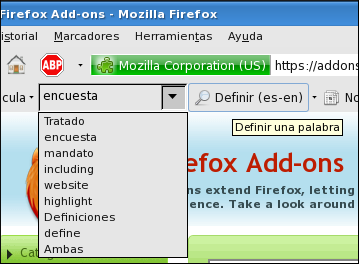 Why would I create such a thing? Well, why wouldn’t I? I’m studying Spanish and I know how to program a computer. The natural conclusion is that I would write this, right? The truth is, I didn’t think of it until I saw
this article on Tofugu.com talking about a Japanese toolbar. I began to wonder why all the cool Japanese studying kids got the cool tools, but I had nothing like that to help me with my Spanish studies. I think this shows that jealousy is not always a bad thing.
Why would I create such a thing? Well, why wouldn’t I? I’m studying Spanish and I know how to program a computer. The natural conclusion is that I would write this, right? The truth is, I didn’t think of it until I saw
this article on Tofugu.com talking about a Japanese toolbar. I began to wonder why all the cool Japanese studying kids got the cool tools, but I had nothing like that to help me with my Spanish studies. I think this shows that jealousy is not always a bad thing.
If you interested in more details about the creation of Barra de Español, I wrote about the process on my personal blog. Also, I want to thank Ramses from spanish-only.com for checking my Spanish on the project site.